Featured Products
Qscan Outdoor 2-D Scanner
Qscan Mini Turnstile and Kiosk Wiegand 12V Imager
Ble1 Bluetooth/Prox Reader
Sproxjx Tri-Technology Reader (barcode / mag / prox)
QscanT Turnstile reader Wiegand 12V Imager with prox and 13.5 Mhz
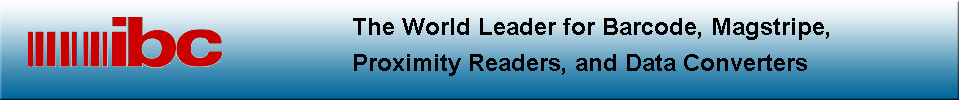
Reader Cover (backplate) |
|
The Reader Cover option refers to the plate which is inserted into the bottom of the reader during manufacture. This plate contains 2 screw inserts, which can be 6-32 in size, or 3mm in size. To mount the reader, you must screw into these inserts. For European or Asian installations, you may prefer to use 3mm screws rather than the American 6-32 thread size. All readers can be ordered with either insert size. |
|
| Barcode Optics | |
Barcode readers may be ordered with either visible or infrared optics. Pricing is the same for both. Most people order infrared optics. Infrared is the type you must use when you want to read barcodes which are covered with a black mask, such as many access control cards. Many barcodes which are not covered with a mask are also infrared readable. Any barcode which is printed with ink which has carbon content, such as a laser printer, and most card printers using a K panel, will be infrared readable. If you're not sure if your barcode is infrared readable, send it to us an we'll be glad to test it for you. |
|
| Magnetic Stripe Tracks | |
Readers can be ordered as a single track (track 2), or with 2 tracks (tracks 1&2, or tracks 2&3). J readers can read any density or coercivity on any track. M400 readers can read any coercivity but can read only standard track information. JX readers can read any density or coercitivity on any track. |
|
| Reader Interfaces | |
We offer a variety of different interfaces with our readers. Some of these interfaces are decoded are some are undecoded. Standard decoded interfaces which we offer are: RS232, RS422/485, PC Wedge, Magstripe Emulation, Wiegand, Barcode (wand) Emulation, TTL Level serial ascii, VT320 Wedge, and DTMF, and TCP/IP. Standard undecoded interfaces which we offer are: Clock & Data (magstripe) and Barcode Data (either TTL or open collector). For a description of each type of interface, click here. |
|
| Alphanumeric Display | |
Most readers can be ordered with an optional 8-character alphanumeric display. With "J" and "JX" series readers, the 8-character display can be written to from the computer by sending the appropriate command to the reader. With SA and STA readers, the alpha display can also be used to display the time automatically. Qscan readers may be ordered with a 2x16 alphanumeric display. |
|
| Relays | |
"J", "JX" and some Qscan series readers may be ordered with an internal relay, for use in opening doors or turning on alarms or other equipment. The relay is rated at 1/2 amp @ 30VDC, and may be actuated by a good read or by sending a command to the reader. The relay is a form C, containing contacts for Common, Normally Open, and Normally Closed. Relays on controllers are also Form C, rated at 1A. Relays on 716R and 718R are rated at 1/2 amp, 30Vdc. All SA and STA readers contain a relay, Form C, rated at 30Vdc, 1/2 amp. All readers which are POE (power over ethernet) that also contain a relay, have the option of wiring the relay directly through the POE. This is the standard configuration for POE readers. 2 wires are brought out of the reader - one 12Vdc and one Ground. Readers with POE can be ordered with a standard isolated form C relay. This is option code "-IR". Relays on 8000 controllers and 7000 controllers can be isolated Form C, or powered directly from the POE. This is controlled by a jumper on the board. You do not need to order the controller with a specific relay option. The relay on the 901 fingerprint reader is powered directly from the POE or power supply. There is a +12Vdc line, and a Ground. It is not Form-C. |
|
| LED's | |
There are a variety of LED options available. Some will depend on your interface. Standard Serial (RS232, RS422) readers are available with two leds, one red and one green. Each of the leds can be programmed internally, such as Red LED ON always and GREEN LED ON after a good read, or externally by sending the reader commands. Blinking of the leds is also supported. For interfaces which do not have a bi-directional interface, such as wiegand and magnetic stripe emulation, the leds are usually controlled externally by the piece of equipment you are connecting it to, such as an access control controller. In this case, the control lines for the leds are usually brought out through the cable so that you can control the leds directly from the controller. In some instances, the RED led can be "hard wired" internally to be a power-on indicator. Our standard wiring for leds which are controlled externally is connected so that the controlling device will pull the line LOW in order to turn the led ON. Bi-color LEDS are also available on certain product lines, such as the M400 and B400 readers. These are leds which are RED at one voltage level, and GREEN at another level. Oscillation of the control line for these types of leds can also generate additional colors. Please note that control of ALL externally controlled leds is through a 0 to 5VDC connection. Readers which are powered by 12VDC or 24VDC still use only a 0-5VDC connection to control the led lines. "JX" series readers are available with red and green leds as described above, but that is not the standard. The standard for "JX" series readers is 1 clear bicolor led, and 1 clear green led. Both leds are clear when off. Special LED configurations are also available. Contact IBC for more information. |
|
| Weatherproofing | |
Readers can be ordered weatherproofed for outdoor use. Please note that weatherproofed does not mean waterproofed, however they are appropriate for outdoor use in all environments (cold and hot). We do recommend that readers which are placed outdoor be protected from direct rain or snow, in a manner so that constant water is not falling on it. |
|
| Temperature | |
All IBC products are rated for use in the -40ºC to +85°C temperature range. You do not need to specify a temperature range when ordering. |
|
| Sense Inputs | |
"J" and "JX" Readers are available with 2 "sense input" lines. These lines can be used to "sense" a closure or opening. SA and STA readers cannot be ordered with sense inputs. |
|
| Memory | |
SA readers can be ordered with 64K of memory, or 256K of memory. STA readers can be ordered with 128K of memory, or 512K. 8000 controllers are standard with 2 MB of memory. 901 fingerprint readers can be ordered with 5 MB or 64 MB. |
|
| External Keypad | |
"J" readers can be ordered with external keypad support. The reader is supplied with an additional cable containing 7 wires. These wires connect directly to any 4x3 keypad wired as columns and rows (7 connections). |
|
| Trigger Output | |
The trigger output is a data line which is brought out of the reader, to be used for triggering an external event. It's functionality is the same as a relay, except minimal current can be drawn on this line. It is used in applications where you need to signal external equipment, by raising the voltage on the line from 0 to 5vdc. Trigger output is available on the "J" series only. It is not available on the "JX" series. |
|
| Wire Exit | |
Readers may be ordered with a rear wire exit or a side wire exit. Some readers also have additional options such as an RJ11 or RJ12 jack. Rear wire readers have the wire exiting underneath the reader, through the backplate. This option is typically used if you are mounting the reader on a wall and want the wire to be hidden (entering the wall). You would also use this option to mount a reader on a table, when you want the wire to go through the table and be hidden. Side wire readers have the wire exiting the side of the reader. Any reader may be ordered with either the side exit or rear exit options for wiring, except for readers which are ordered with an RJ11 jack. RJ11 jacks always exit the side of the reader. |
|
| Wire Terminations | |
There are certain standards that we typically use for wire terminations, depending on the type of interface you have ordered the reader with. Readers ordered with RS232 interface normally are supplied with a DB9 female connector, wired as a null modem for direct connect into a PC. DB25 connectors are also available. Readers ordered with RS422 or RS485 interfaces are normally supplied with flying leads. If you order a 12V rs422 reader you can also get an ac adaptor to power the reader with, along with an inline pigtail connector for connecting the ac adaptor. ALL Emulation interfaces are supplied with flying leads (unterminated wire). This includes wiegand, magnetic stripe emulation, f2f, and wand emulation. PC Wedge readers are supplied wither with a 5-pin din or 6-pin mini din (PS2 style). DTMF readers are provided with RJ12 plugs. VT320 readers are provided with RJ11 plugs and an interconnect connector. DEC 423 readers are provided with offset RJ12 plugs. ALL undecoded readers are normally provided with flying leads. TCP readers are provided with a 3' cat 5 cable, terminating in an RJ45 plug. A "coupler" is also provided for extending the wire with an additional cable. Additional wire terminations/connectors are available. Contact IBC for more information. |
|
| Voltage Options | |
IBC readers are available in either 5VDC, 8-15VDC, or 15-24VDC. 5VDC is the standard reader. To order the 8-15VDC option, use the 12VDC ordering code. To order the 15-24VDC option, use the 24VDC ordering code. If you are planning on using an AC adapter to power a reader, then you need to order the 12VDC option, because this option specifies that the reader contains internal power circuitry (switching regulator) to handle the AC Adapter. Use IBC supplied AC adapters only. Serial Readers which are ordered with the 12VDC option are normally wired into the DB9 connector, with a small pigtail connector also connected to the DB9 connector which is used to connect an IBC-supplied AC adapter. RS422 readers can also be ordered with a pigtail connector so that an AC adapter may be used to power the reader locally. Please note that if you are connecting a reader to a controller, such as for access control, that the controller may provide 5VDC power for powering a reader. In some cases, these controller inputs are designed to handle undecoded readers which do not use a lot of power. Decoded readers use a lot more power than undecoded readers so in all cases be sure that if you are connecting a reader directly to a controller, that the controller will support the amount of current the reader will draw. |
|
| Internal Batteries | |
DC, AV, and SA/STA readers can be ordered to be used with a 9 volt internal battery. This battery fits inside a compartment underneath the reader. |
|